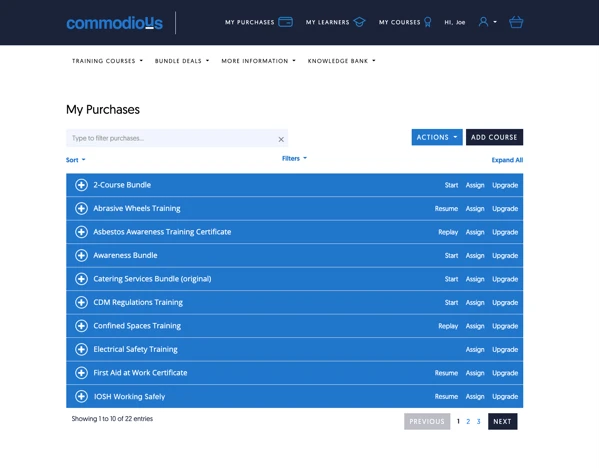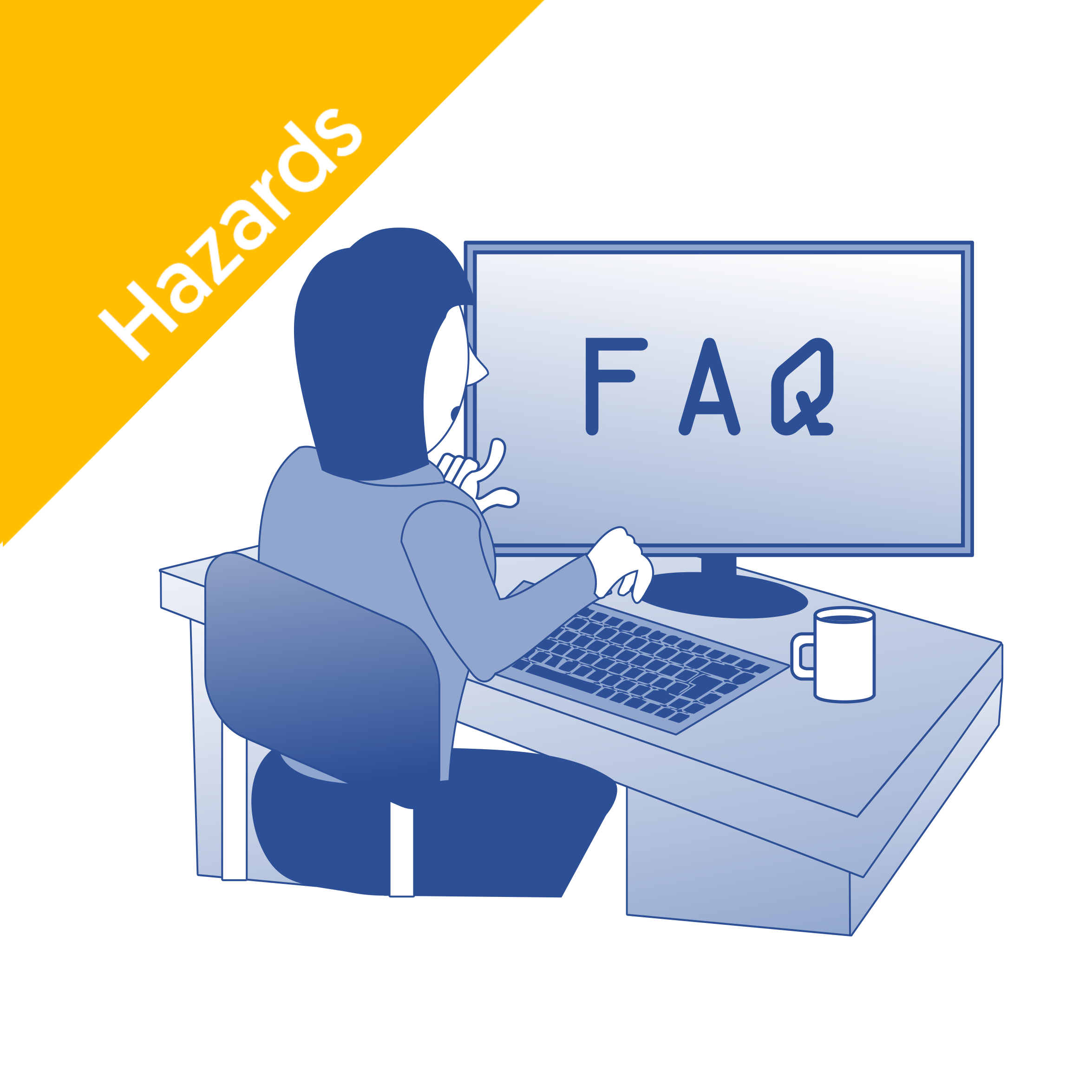- Login

- Training Courses Health & SafetyIOSHIOSH Managing SafelyHighfield QualificationsHighfield Health and Safety in a Construction EnvironmentFree CoursesBusiness TrainingA Guide to Effective MeetingsCustomer Service TrainingCultural Sensitivity in Customer ServiceData SecurityHow to Protect Your DataHealth and SafetyConstruction Safety 101Human ResourcesCultivating Diversity, Inclusion and Belonging at WorkMarketing and SEOA Quick Guide to Developing a Go-to Market StrategyPersonal DevelopmentEmbracing Eustress (Good Stress)Project Management5 Strategies for Managing ScopeTeam ManagementA Guide to Managing Remote TeamsWellbeing and WellnessBeating Burnout: Spot the Symptoms and Take Action
- Bundle Deals
- More Information
- Knowledge Bank
- Validate Certificate